|
Extract
the zipped file to "C:\Cargocal". Then from the Start-Run button,
register the add-in by typing RegSvr32 "c:\cargocal\SNsPmOil.dll". Then
from Excel, Tools-Addins, click on the 'Automation, button. Select
SNsPmOil.PmOilCalc from the list or use the Browse button to the
Cargocal folder and select the add-in SNsPmOil.dll With the
universal add-in, the name is SNsUOil.UOilCalc
The functions are -
(New)
GasVolInTk(MeasPress
As Double,
TkTotalVol As Double,
TkRatedPress
As Double) As Double
' if
Pressures are in PSI and Volume is in CuFT then result is in CuFT. If
Pressures are in Bar and Volume in CBM, the result is in CBM.
(New)
BTUtoKCal(BTU
As Double, Optional
RoundTo As Integer =
3) As Double
(New)
BTUtoKJ(BTU
As Double, Optional
RoundTo As Integer =
3) As Double
(New)
MTLNGtoCFT(MT
As Double, Optional RoundTo As Integer = 3)
As Double
'LNG Liquid MT to Normal Liquid CFT
(New)
MTLNGtoBBl(MT
As Double, Optional RoundTo As Integer = 3)
As Double
'LNG Liquid MT to Barrels Liquid
(New)
MTLNGtoCM(MT
As Double, Optional RoundTo As Integer = 3)
As Double
'LNG Liquid MT to CBM Liquid
(New)
MTLNGtoNCM(MT
As Double, Optional RoundTo As Integer = 3)
As Double
' Liquid MT to Normal CBM Gas
(New)
MTLNGtoSCF(MT
As Double, Optional RoundTo As Integer = 3)
As Double
' Liquid MT to SCF - Standard Cubic Feet gas
(New)
MTLNGtoMMBTU(MT
As Double, Optional RoundTo As Integer = 3)
As Double
' Liquid MT to thermal unit
(New)
MTLNGtoMMkCal(MT
As Double, Optional RoundTo As Integer = 3)
As Double
' Liquid MT to thermal unit
(New)
MTLNGtoMMkJ(MT
As Double, Optional RoundTo As Integer = 3)
As Double
' Liquid MT to thermal unit
(New)
BBlsLNGtoCFT(BBLs
As Double, Optional RoundTo As Integer = 3)
As Double
' Liquid BBLS to Normal CFT Liquid
(New)
BBlsLNGtoMT(BBLs
As Double, Optional RoundTo As Integer = 3)
As Double
'Liquid BBLS to MT Liquid
(New)
BBlsLNGtoCM(BBLs
As Double, Optional RoundTo As Integer = 3)
As Double
'Liquid BBLS to CBM Liquid
(New)
BBlsLNGtoNCM(BBLs
As Double, Optional RoundTo As Integer = 3)
As Double
' Liquid BBLS to Normal CBM Gas
(New)
BBlsLNGtoSCF(BBLs
As Double, Optional RoundTo As Integer = 3)
As Double
'Liquid BBLS to SCF - Standard Cubic Feet gas
(New)
BBlsLNGtoMMBTU(BBLs
As Double, Optional RoundTo As Integer = 3)
As Double
'Liquid BBLS to thermal unit
(New)
BBlsLNGtoMMkCal(BBLs
As Double, Optional RoundTo As Integer = 3)
As Double
' Liquid BBLS to thermal unit
(New)
BBlsLNGtoMMkJ(BBLs
As Double, Optional RoundTo As Integer = 3)
As Double
' Liquid BBLS to thermal unit
BBlsPerMT(APIDensity As Double, Optional AD
As String, Optional Tables As String = "54A" ) As Double ' if
API, pass 'A' in second parameter. Example formula
=BBlsPerMT(40,"A") or BBlsPerMT(0.8247) where 0.8247 is density.
Both Results =7.6408 Bbls per MT
CrudePriceMT(APIorDens As Double,
CostPrUSBBl As Double, Optional AD As String
= "API") As Double ' if
Density, pass 'd' in third parameter. Example formula
=CrudePriceMT(0.8494,47.5,"d") or if in API
=CrudePriceMT(35,47.5) Result for both = 352.365
OOIP(TankSideLength As Double,
PayHeight As Double, EffPorosity As Double,
WaterSatur As Double, Optional
FeetMetres As String = "F") As Double '
Original Oil In Place - in Reservoir Barrels. If
dimensions in metres instead of feet, pass 'M' in last
parameter. Example formula
=
OOIP(125,12,0.152,1.125,"m")
= 29959.87 reservoir
barrels
ShortTonFmMT(dblMT
As Double, Optional RoundTo as Integer = 3) As Double
'If you want to round to other than 3 places of decimal, pass that
value as integer in second parameter. Example
=ShortTonFmMT(1000.51, 2) Result is 1102.87 By
default the result would be 1102.873
MTFmShortTon(ShortTon As Double,
Optional RoundTo as Integer = 3) As Double
AvPoundsFmMT(dblMT
As Double, Optional RoundTo as Integer = 3) As Double
'Get AvoirdupoisPounds from Metric Tonnes
MTFmAvPounds(AvoirdupoisPounds As
Double, Optional RoundTo as Integer = 3) As Double
CBMToImpGal(CBM
As Double, Optional RoundTo as Integer = 3) As Double
'Get Imperial Gallons from Cubic Metres
ImpGalToCBM(ImperialGallons As Double,
Optional RoundTo as Integer = 3) As Double
CBMToUSGal(CBM
As Double, Optional RoundTo as Integer = 3) As Double
USGalToCBM(USGallons As Double, Optional
RoundTo as Integer = 3) As Double
CBMToCuFeet(CBM
As Double, Optional RoundTo as Integer = 3) As Double
CuFeetToCBM(CubicFeet As Double,
Optional RoundTo as Integer = 3) As Double
kgSqCMtoBar(kgPerSqCM
As Double, Optional RoundTo as Integer = 3) As Double
kgSqCMtoMPa(kgPerSqCM
As Double, Optional RoundTo as Integer = 3) As Double
kgSqCMtoAtmos(kgPerSqCM
As Double, Optional RoundTo as Integer = 3) As Double
kgSqCMtoTorr(kgPerSqCM
As Double, Optional RoundTo as Integer = 3) As Double
kgSqCMtoPSI(kgPerSqCM
As Double, Optional RoundTo as Integer = 3) As Double
HeelDeg(NetMoments As Double, Displacement As Double, GoM As Double) As Double
ListInDeg(PortDr As Double, StbdDr As Double, Beam As Double, Optional MF As String = "M") As
Double ' if drafts in feet, pass MF =
"F"
IntpTrimListCorr(mTrim As Double, mUll As Double,
TbCol1 As Range, TbCol2
As Range, Optional
delta As Double = 1) As Double
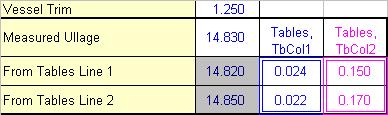
'Pass the trim as double,
measured ullage as double and two corresponding columns as ranges.
IntpTOV(CorrdUll As Double, TbUlg As Range,
TbVol As Range) As
Double
CrudeWaxPct(WtPct149 As Double, WxPct149 As Double,
WtPct232 As Double, WxPct232 As Double, WtPct342 As Double,
WxPct342 As Double, WtPct369 As Double, WxPct369 As Double)
As Double
CrudeCloudPt(Wt149 As Double, CP149 As Double, Wt232 As Double, CP232 As Double, Wt342 As Double, CP342 As Double, Wt369 As Double, CP369 As Double) As Double
ViscAtTemp(oVis As Double, TkTempC As Double, BFactor As Double, ResultTempC As Double) As Double
BFactorFmVisc(oVis1 As Double, TkTempC1 As Double,
oVis2 As Double, TkTempC2
As Double) As
Double
BlendVols(TkVols As Range) As Double
'This saves tank volumes, tank-wise,
in program memory. Computes percentage for each tank against
total volume and stores this in memory for use by the following Blend
functions. Function returns the total of
all tanks
BlendItem(TkItem
As Range, TkVols
As Range) As Double. 'Computes and returns the blended
value for the selected range Item [example: API, Temp, Vanadium, etc]
BlendWeight(TkApi As Range, TkVol As Range) As Double
'Computes and returns the weight for
single tank basis tank API and Volume
BlendVisc(TkVisc As Range, TkApi As Range,
TkVols As Range) As
Double 'Computes and returns the blend
viscosity for all the tanks. The parameters to be passed to the
function are: Ranges containing Viscosity, API and Volumes
BlendPourPt(TkPourPt As Range, TkVols As Range)
As
Double 'Computes and returns the blend
Pour Point for all the tanks. The parameters to be passed to
the function are: Ranges containing Pour Point and Volumes
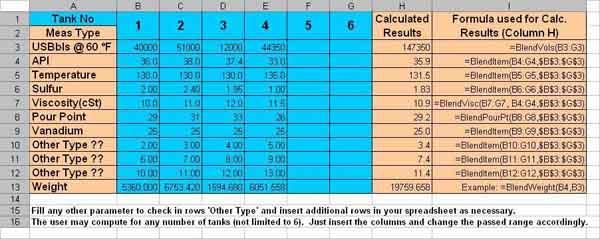
RoofCorr(Temp As Double, CF As String,
APIorDens As Double, Tables
As String,
WtOfRoof As Double,
Optional
LiqType As String = "C") As
Double
ShellCorr(Insu As Boolean, CF
As String,
AmbT As Double, TkT As Double, RefT As Double,
TkType As Byte)
As Double
'TkType is from 1 to
4, where coeffs are -
Type 1 - If CF = "F" Then TCoeff = 0.0000062 if 'C'
Then TCoeff = 0.0000112
Type 2 - If CF =
"F" Then TCoeff =
0.0000096 if 'C' Then TCoeff = 0.0000173
Type 3 - If CF
=
"F" Then TCoeff =
0.00000883 if 'C' Then TCoeff = 0.0000159
Type 4 - If CF = "F" Then TCoeff =
0.000006 if 'C' Then TCoeff =
0.0000108
NetMassOrWTFmGSV(GSVol As Double, Tables As String,
APIorDens As Double, Temperature
As Double,
FWPct As Double, SedPct As Double, Optional MassOrWt As String = "M",
Optional AD As String
= "D", Optional
CentFarh
As String =
"C", Optional
FWType As String = "F") As Double
DensAtTankTemp(Table As String, APIorDens As Double,
DegC As Double) As Double ' A more comprehensive function
to obtain density at tank temperature.
DensInAir(Dens As Double) As
Double
PlaySound(FileName As String) As
Integer
'
Plays the sound file once. example formula
=IF(H14>2000000,PlaySound("c:\cargocal\Err.wav"),"")
DraftAtLPFwd(FwdDrafts As Range, AftDrafts As Range,
FwdOffset As Double,
AftOffset As Double, LBP
As Double)
As Double
DraftAtLPFwd(FwdDrafts As Range, AftDrafts As Range,
FwdOffset As Double,
AftOffset As Double, LBP
As Double)
As Double
DraftMeanOfMeans(FwdDrafts As Range, AftDrafts As Range,
FwdOffset As Double,
AftOffset As Double, LBP
As Double)
As Double
AppString(JoinRange As Range, Optional Separator As String = "Zm^") As
String
'
used in VBE or in the file
UnAppString(A() As String, PassedStr As String, Optional
Separator As String =
"Zm^")
' used in VBE, pass an array. The function will populate the
passed array with the string split by the separator value.
RunFile(FilePath
As
String)
'Open
and Run any file. Example
=if(H1>20000,Runfile("c:\medJournal\cholesterol.pdf"),"")
GenRandomNum(Optional
FromNum As Double = 0,
Optional ToNum As
Double = 10, Optional WholeNum As Boolean =
False)As Double
GenInputBox(Prompt As String, OrigText As String,
TitleBar As String,,
Optional
DataType As Integer = 1 + 2) 'Example =if(H1>20000,GenInputBox("Enter
Last Overhaul run hours","0","Customised
Solutions",8),"") Note - valid datatypes are
value
Meaning
0
a Formula
1
a
Number
Use sum of numbers for multiple data types
2
Text (a
string)
Example: 2 + 4 for Text and logical.
4
A logical value (True or
False)
8
A cell reference, as a Range object
16 An error
value, such as #N/A
64 An array
of values
OpenRunCMD(Prompt As String, Title As String)
'Shows a custom run command dialog box.
ShowPCClock() as String
'Shows the PC clock icon in the
system tray, Opens the Date & Time Dialog Box. Click
on Excel in the task bar to bring the D&T box to the
front . Example - =if(H1+1<now(),showpcclock,"")
ShowControlPanel()
As
String
'Example =if(H1>20000,ShowControlPanel(),"")
ShowRegSettings()
As
String
'Example =if(H1>20000,ShowRegSettings(),"") ' Region Settings
ShowDispSettings()
As String
' ScreenSaver tab Example =if(H1>20000,ShowDispSettings(),"")
StartScreenSaver()
As String
'Example =if(H1>20000,StartScreenSaver(),"")
OpenExplorer()
As String
OpenWebPage(Url As
String)
' Opens passed web page
url in default browser
RunOnTime(MacroName As String, AfterNSeconds
As
Long)
'Example = if(H1>20000,RunOnTime("TT",10),StopOnTime("TT",10,False)) Where TT is a
name of a macro you have written.
StopOnTime(MacroName As String, AfterNSeconds
As
Long)
'Example = if(H1>20000,RunOnTime("TT",10),StopOnTime("TT",10,False))
Where TT is a name of a macro you have
written.
LogE(dVal
As Double) As
Double
'
Natural Log
Some
Derived Mathematical Functions -
Sec(dVal
As Double) As Double
Cosec(dVal As
Double) As Double
Cotan(dVal As
Double) As Double
Arcsin(dVal As Double) As Double 'Inverse Sine
Arccos(dVal As Double) As Double
'Inverse CoSine
Arcsec(dVal As Double) As Double ' Inverse
Secant
Arccosec(dVal As Double) As Double 'Inverse
Cosecant
Arccotan(dVal As Double) As Double 'Inverse
CoTangent
HSin(dVal As Double) As
Double ' Hyperbolic Sine
HCos(dVal As Double) As
Double ' Hyperbolic CoSine
HTan(dVal As Double) As Double '
Hyperbolic Tangent
HSec(dVal As Double) As
Double ' Hyperbolic Secant
HCosec(dVal As Double) As
Double
' Hyperbolic CoSecant
HCotan(dVal As Double) As Double '
Hyperbolic CoTangent
HArcsin(dVal As Double) As
Double ' Hyperbolic ArcSine
HArccos(dVal As Double) As
Double ' Hyperbolic ArcCoSine
HArctan(dVal As Double) As
Double ' Hyperbolic ArcTangent
HArcsec(dVal As Double) As Double '
Hyperbolic ArcSecant
HArccosec(dVal As Double) As
Double ' Hyperbolic ArcCoSecant
HArccotan(dVal As Double) As Double 'Inverse
Hyperbolic Cotangent
LogN(dVal As Double, N As Double) As Double
'Logarithm of number dVal to base N
For sake of uniformity,
temperature to be passed is in
degrees Centigrade to all the functions and is
automatically changed to Fahrenheit internally, if required.
(Unless either is allowed by the argument 'CF' as string).
Though most
of the functions can be used by any application (not limited to MS
Excel), some of the functions need data from an Excel range.
Therefore in the "Universal' addin, we have supplemented the list of
functions which require ranges with the following, where the user will
pass data in an array instead.
UAppString(JoinRange()
As String, Optional Separator
As String = "Zm^")
As String
UDraftAtLPAft(FwdDrafts() As Double, AftDrafts() As Double,
FwdOffset As Double,
AftOffset As Double, LBP As Double) As
Double
UDraftAtLPFwd(FwdDrafts() As Double, AftDrafts() As Double,
FwdOffset As Double,
AftOffset As Double, LBP
As Double)
As Double
UDraftMeanOfMeans(FwdDrafts() As Double, AftDrafts() As Double,
FwdOffset As Double,
AftOffset As Double, LBP
As Double) As Double
UBlendVols(TkVols()
As Double) As Double
UBlendItem(TkItem()
As Double, TkVols()
As Double) As
Double
UBlendPourPt(TkPourPt()
As Double, TkVols()
As Double)
As Double
UBlendVisc(TkVisc()
As Double, TkApi() As Double,
TkVols()
As Double) As
Double
UBlendWeight(TkApi As Double, TkVol As Double)
As
Double
'This is the same as BlendWeight as
only single cells are involved
UIntpTrimListCorr(mTrim As Double, mUll
As Double,
TabCol1() As Double, TabCol2() As Double, Optional delta As Double = 1) As
Double
UIntpTOV(CorrdUll As Double, TUll()
As Double, TVol() As Double) As Double
STANDARD FUNCTIONS
ADVANCED FUNCTIONS
Users may send their queries
to  for any clarification. for any clarification.
This
project has a limit of 100 calculations and / or prevents printing with
the unregistered copy. With 100 calculations, the user can test
the usefulness of this add-in substantially for a tank or two. To
get the
registered version, click on the button below to purchase via secure
transactions and send us by e-mail the file "licSNOilPCID.pvf"
generated by the project (you may find this file in 'C:\Cargocal\DllP)
or
if not found, send us the Product ID. . We will send you the release code file by
return e-mail.
or Buy The Source Code - Enable you to create
your own VBE Code or Add-ins - Click on 'Pay Now' button below.
Home
|