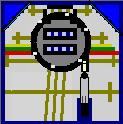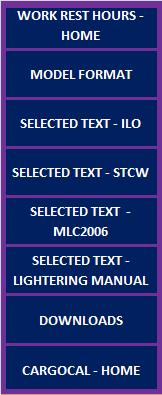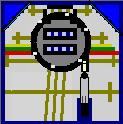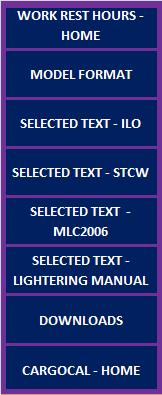|
This industry benchmark, customised software caters to the complex regulations under ILO, STCW, MLC 2006, 33CFR, OPA90. 46USC Etc.
With so many regulations in force (either running concurrently or partially excluded, dependent on the trading region), it is virtually impossible to manually calculate or even anticipate the violations that may ensue from a given pattern of work or rest over any given period.
|
New: Chilean administration amendment of MLC where the minimum longest period of rest is changed to 8 hours from 6 hours (With effect 01 April, 2022). Refer to https://www.doe.cl/alerta/01102021/2019859
5. Reemplázase el artículo 116 por el siguiente:
|
|
AA. Though Flag States under whose domain, interpretation is supreme, advisory or consultative bodies such as O.C.I.M.F. can, and do, differ in their interpretation of the international regulations.
O.C.I.M.F. and Lloyd's Register, London have (independently) checked the test case results and have approved the results as addressing the O.C.I.M.F. concerns.
After submission of the requisite documentation, we have obtained the amendment of the Conformity Certificate awarded by Lloyd's Register, London.
In this way, shipowners and Masters may with absolute confidence, choose from either method according to their circumstances.
BB. Moreover, we have segregated the USA regulations into a drop-down combo box and the user can select the clauses to be applied, as required.
|
Customer testimonials .... |
|
It is therefore, imperative that the users and evaluators have a friendly tool to enter the data and instantly see the warnings or violations. The tool should as far as possible indicate the hour at which the violation occurs and the clauses affected.
Unlike competitor products where challenging computations for 3-day and 7-day routines are done just once a day, our software's computations are triggered throughout the period the crew is at work. The software provides a comprehensive display of hours worked, hours rested, hours overtime with tabulated violations under various governing regulations - Confirmed violations are shown in red font. Potential violations (clauses that are violated but whose STCW waivers are also not violated), are shown in pink. Proportional violating results at the top and bottom where enough hours are not available are shown in violet.
Weekends are picked up from the PC calendar. Holidays are picked up from table setup by user as per the CBA, in the yellow tabbed sheet.
We have provided an 'Hours Effected' sheet which shows the user at which hour+time the violation is caused and in which direction. The user may select from 'Rest' regime or 'Work' regime. Also, the user can suspend MLC 2006 computations, thus allowing the STCW waiver rules to be considered. In other words, with MLC check marked, STCW waivers are not considered and violation count is potentially increased. USA Clauses are computed only if the user marks that day with 'Y'. Similarly, relevant USA clauses are computed if marked if in port or at sea.
The STCW 2010 rule of minimum 1 hour or rest is incorporated into the coding.
Monthly data is saved to tiny compressed & encrypted files and can be retrieved at any time or sent by e-mail to the head office for their reference / records thus saving paper. Where a cloud service is required, data is simultaneously stored in a database ashore for use by the office superintendents (at run time).
Data entered in 'Hours' page is exported to reports patterned on the 'MODEL FORMAT FOR RECORD OF HOURS OF REST OF SEAFARERS'.
With version 2.01 and onwards we have provided the facility for the user to specify an international date line crossing in either direction. A day is repeated if the vessel goes from East to West and a day is skipped if the vessel crosses the date line from West to East.
With version 3.01 and onwards we have provided multi-language support for the reports pages.
In the Excel project, you can hover the mouse over the red corners to read some help by way of pop up 'tool tips'
Online Help File
Download Help File
Download Brochure Flyer
Download Presentation
Languages supported at the moment in addition to the default English -
Arabic, Bulgarian, Chinese, Croatian, Czech, Danish, Dutch, Filipino, Finnish, French, German, Greek, Hindi, Hebrew, Italian, Japanese, Norwegian, Polish, Portuguese, Romanian, Russian, Spanish, Swedish, Turkish, Ukrainian & Vietnamese
We will be improving upon the existing translations and adding new languages from time to time (as and when reports from third party translations services come in) or sooner, if requested to do so by any shipping company.
In a nutshell
- Used globally by shipowners, Masters, and superintendents since 2011.
- Complies with ILO 180, MLC 2006, STCW 2010, OPA 90, CFR, and OCIMF guidelines.
- Clause-level deviation detection—no vague “non-compliant” flags.
- Real-time sync between ship and office; no manual exports needed.
- Handles date line crossings, CBA holidays, flexible working hours per week and complex rotations.
- Encrypted, role-based access with audit trails for every change.
- Built for escalation: generates memos, logs, and clause references instantly.
- No third-party installs—portable, policy-compliant, and IT-friendly.
- Supports multi-vessel oversight with grouped analytics and alerts.
- Designed for legal defensibility, not just checkbox compliance.
- Used in inspections, internal audits, and post-incident reviews.
- On-the-fly computed results—no spreadsheet formulas or manual tweaks.
- Supports both GUI and CLI workflows for flexible diagnostics.
- To request a demo or download, Contact Us.
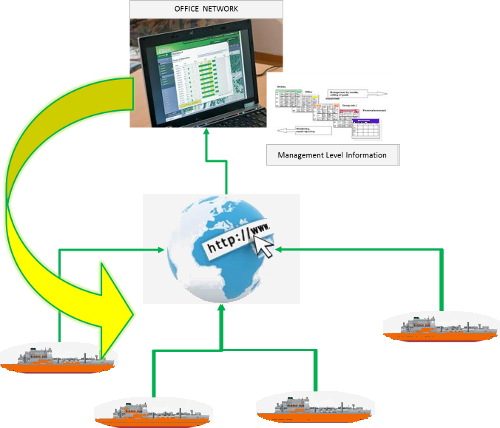
-
See Videos DOWNLOAD SOFTWARE
It must be noted that a ship may be detained if conditions are violated.
NEXT PAGE >> << Top >>
HSEQ / Fleet Managers - Try our Vetting Reports Control Software
Make your own tanker calculation spreadsheets or standalone projects. Download the oil calculations add-in dll(s) with all the functions you need for the tanker industry.
Can't find? Do a custom search here
|