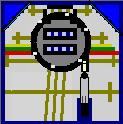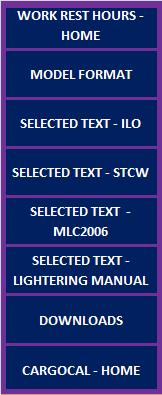|
20-February-2019 6.09.15 :
-
Auto-email.
Frequency set by license parameter (1 to 14 days)
-
Internal bugs and
fixes.
30-May-2018 6.09.14 :
-
Added a listbox to show the office user files that are available for import.
-
Internal bugs and fixes.
20-Mar-2018 6.09.13 :
-
Software compatible with 64-bit Excel.
-
Internal bugs and fixes.
01-Jan-2018 6.09.12 :
-
Introduced the facility to export summaries and data as per the user's office requirements. Import of data into the office database with a single click.
-
Internal bugs and fixes.
25-Aug-2017 6.09.11 :
-
Introduced a user selectable Show Worst / Show All facility. Permanent license users will need to renew their licenses.
-
Internal bugs and fixes.
09-Oct-2016 6.09.10 :
-
Hide Excel Workbook when NC Dialog box is shown. This is to prevent screen flicker which is introduced by Microsoft with Office 2013 and later versions of Office (which are supposedly geared towards tablet PCs). We have provided a button to allow the user to show the workbook if desired.
20-Sep-2016 6.09.9 :
-
Default calculations will now be to compute throughout the time the crew is at work. Liberian Registry requires computation at the end of a valid rest period only. It is also possible to set the computing to occur at the beginning of each rest period. These are available as a user choice that is locked as a parameter into the license file. It is possible to have different settings for each ship in the fleet.
-
Faster algorithms
04-Feb-2016 6.09.8 :
-
Customer Request - The List of Holidays page had a maximum of 16 rows. Client's company CBA had 17 holidays. We have now provided provision for up to 20 holidays a year.
02-Feb-2016 6.09.7 :
-
Re-opened a column, previously hidden showing hours rested in a calendar day (Rest Regime) or hours worked for Work Regime.
06-April-2015 6.09.6 :
-
Replaced date selection via drop-down boxes with a custom calendar control.
12-January-2015 6.09.4 + 6.09.5:
-
Allow 46USC8104 clauses for U.S. vessels.
-
Introduced voice prompts in addtion to the existing message boxes to better assist / guide the user. This is available in English only.
-
Customer Request - Show the NC Summary page to the Master in addition to the display for office users. We have enabled the display of a page summarizing the NCs for all the crew as well as another page showing the work and rest hours for all the crew with the number of Violations, Warnings, Days with NCs, Hours In N.C. & % age N.C.
-
Mask inactive dates in the 'Hours' page (after the date set by the master as 'pay off' date).
-
Show the rows for crew list where no data has been entered for over two days in a different colour (for easier follow up by the heads of department / Master).
16-November-2014 6.09.3 :
-
Customer Request - Allow the master to create a set of templates for working hours and set the 'normal' working hours for any crew. If set, the hours will be propagated to the hours page for the current and future dates
01-November-2014 6.09.2 :
-
Added a set of checkboxes for selecting from pre-defined remarks - for an easier way to annotate remarks.
-
Forced the annotation of a remark in case a non-conformity is detected.
15-October-2014 6.09.1 :
-
New features permitted by Flag State. Existing customers wanting these features will need to change their license.
-
Internal bugs and fixes.
10-September-2014 6.08.3 :
-
Customer's Request - Further enhancement of data output to office bulkdata module. These results in conjunction with existing data available in the bulkdata module provide a greater level of management level information for short and long term correction.
-
Internal bugs and fixes.
29-June-2014 6.08.2
-
Set the minimum rest period allowable to half an hour for all clients.
15-June-2014 6.08.1 :
-
Customer's Request - Further enhancement of data output to office bulkdata module. These results in conjunction with existing data available in the bulkdata module provide a greater level of management level information for short and long term correction.
21-May-2014 6.07.6 :
-
Customer's Request - Improved Export of OT data. Standard OT data and OT sub-totals shown on separate pages.
1-May-2014 6.07.5 :
-
Corrected bug in report footer.
04-Apr-2014 6.07.4 :
-
Customer's Request - Enhancement of data output to office bulkdata module. These results in conjunction with existing data available in the bulkdata module provide a greater level of management level information for short and long term correction.
18-Mar-2014 6.07.3 :
-
Reference VIQ 2014 - Added functionality to conform to requirements (for the benefit of shore based staff).
-
Added functionality to display in a different colour, records with no data entered by the crew during the computing period.
12-Mar-2014 6.07.2 :
-
Improved code to reduce screen flicker when the software is used with Office 2013. The benefit of the streamlined code is seen with previous Office versions as well.
28-Jan-2014 6.07.1 :
-
USA Clauses - Relevant computations will be triggered only if the crew has selected 'Y' from Y/N choice in 'In USA' column.
-
Convention Requirement Method - Computations will count 30 minutes of rest as legitimate rest period instead of a minimum of 1 hour (as in previous versions). This based on client request and concurrence with Flag State notices. This functionality is based on user choice at the company level. Existing customers who wish to allow 30 minutes to be computed as rest will need to contact the vendor for a new custom data file.
-
Additional information output to Bulk Data - Add-on as per client request.
-
Internal bugs and fixes.
05-Dec-2013 6.06.1 :
-
Enable the users to filter from ‘All’, ‘Active’ and ‘Inactive’ crew from within the GET CREW/DB dialog box. We have set ‘Active + Inactive’ crew as the default filter when the GET CREW/DB dialog box is opened.
-
Added functionality for dragging and dropping files to be imported - dropping one or more data files into the GET CREW/DB dialog box performs the same action as when the files are selected via a Windows browser.
-
Internal bugs and fixes.
17-Jun-2013 6.05.12 : Terms & Conditions box taken out of compiler and put within software code in order to show only once per user/pc/terminal as with the compiler, the box used to show each every time (on some PCs).
21-May-2013 - 01-Jun-2013 6.05.11 : Client's request - Enable the Master to filter from ‘All’, ‘Active’ and ‘Inactive’ crew. We have set ‘Active’ crew as the default filter when the CREWLIST dialog box is opened. Internal bugs and fixes.
27-Apr-2013 6.05.10 : Encoded Custom Data File with Ranks List (harmonised for the fleet). The master will no longer be able to create new ranks. This is necessary to keep a uniform list within the fleet.
16-Apr-2013 6.05.9 : Client's request -
- Allow the Master to create new month blank templates for rest of the active crew at one go.
- Block saving of data for previous month after a pre-defined number of days (Archive)
04-Apr-2013 6.05.8 : Internal bugs and fixes.
26-Mar-2013 6.05.7 : Client's request - Enable the Master to make a crew record inactive for current month as well (Sign Off).
26-Feb-2013 6.05.6 : Client's request - In order to reduce the use of paper, the software should generate reports in .pdf format and the same may be e-mailed to the crew's mail account. .
23-Feb-2013 6.05.5 : Client's request - Added a facility to fix MLC 2006 as the computing method (STCW waivers will not be considered). This facility will be available individually for each ship. Added facility to fix the USA clauses and same is available individually for each ship. Existing customers who upgrade to 2010.6.05.5 and would like to have these facilities made available should request a new license file as the locks are coded for each license (each ship, individually and not in the custom data file - which is common for the fleet).
16-Feb-2013 6.05.4 : Client's request - Added a facility for heads of department on the ships and superintendents in the office to maintain a record of inspection of the records with status of the inspection. Also, to generate a list of files imported (from which ships) to assist the person in the office to handle (keep track) incoming files from the fleet - to send reminders, etc.
21-Jan-2013 6.05.3 : Added a scheduler for the Master to pre-set reminders to export crew records data.
12-Jan-2013 6.05.2 : Client's request - Add facility to print multiple crew reports at one time.
18-Dec-2012 6.05.1 : The software was reported to be not working with Far East language OS / MS Office. Re-wrote applicable coding to make the software work with all language Windows OS XP SP3 or later and MS Office 2003 SP3, 2007 SP2 or 2010 SP1. This version will be able to read previous version license files, custom data files and crew records exports. However, data exported by the ships using this version will need the office also installing the upgrade - which means that older versions cannot read data exported using 2010.6.05.1 or later.
Other minor bugs and fixes attended to based on client feedback.
24-Oct-2012 6.04.5 : Clients' requests -
-
Customisation of the report headers to include Font Name, Font Size, Font Colour, Font Bold, Font Italics, Text alignment (Left / Center / Right) for each of the 12 phrases in all four report pages.
-
The Get Crew / DB dialog box filters need to be streamlined so that the choices in the filters correspond with the current user. For Example: The deck officers should not be able to retrieve the records for the senior officers or for that matter records of other users. We have created a map of the users and their corresponding filter capabilities. The Master and office users have unrestricted use of all the filters. The other senior officers will be able to filter from within the departments, ranks and users under their normal jurisdiction. The rest of the crew will be able to fetch only records under their own user name.
01-Oct-2012 6.04.4 : Client request - Extract list of crew with OT to separate Excel file - possibly for easy co-relating with client's account of wages. We also included the working & resting hours with heads of department name and rank in this export.
24-Sep-2012 6.04.3 : Improvement in OPA90 calculations.
17-Sep-2012 6.04.2 : Alternative Method For Data Entry - For those who prefer to use the mouse instead of the keyboard, the software is equipped with an alternative way (pop-up dialog box with mouse down and drag facility) for entering the hours worked.
10-Sep-2012 6.04.1 : Enhancement specially created for Office users. - Enhancement is available only with Office 2007 or later.
19-Aug-2012 6.03.3 : Saving data code streamlined.
19-Aug-2012 6.03.2 : Split - Email records function - Gives the Master the option to filter a smaller set of records to export.
16-Aug-2012 6.03.1 : Streamlined licensing issues. All those upgrading from previous versions to 6.03.1 or later must send the product ID again and get a new license file - Please send the new Product ID only after upgrading . This does not apply to new users.
12-Aug-2012 6.02.3 : Bug in Start Date Corrected
12-Aug-2012 6.02.2 : Signature images with colour component have a too high byte array count causing database size bloat or too much time in code execution. With this version, we have put a cap of 30K byte array size for the images. The user is advised to select black and white images only.
06-Aug-2012 6.02.1 Added the facility for the Master to append a signature image for each crew.
6.01.1
1. We have introduced a toggle button to enable the user to select from either 'Convention Requirements Method' or the 'OCIMF Guidelines Method' for setting of each computing period. Certification by Lloyd's Register, London has been obtained for this amendment.
2. Segregated the 46USC8104 regulations for clauses related to work hours in a drop-down box. the user may now select the clause relevant to his/her vessel
5.01.1 We are happy to advise that this product has been certified by LLOYD'S REGISTER, LONDON as being compliant with all current regulations catering to work and rest hours under ILO 180 / MLC 2006 / STCW 2010 including exception clauses / OPA 90 / 33 CFR & 46 USC 8104.
The purchasers may opt for our Annual License or Permanent License. Please refer to the website or the About page for more details about the license and current pricing structure.
The product is packaged with two versions -
1. for Excel 2003
2. for Excel 2007 or later
The only difference between the two versions is that the Menu items are shown in the Excel Ribbon in the 2007 version.
When installing, the user may select either 2003 or 2007. (2007 is compatible with Excel 2010). Should the user select 2003 and then some time later upgrade to 2007 or later, the user should take a full back up of the database and then install the project again and select 2007. After installing, the user should restore the database from the back up.
2010.4.xx
We have changed the method for entering the ship's parameters and the title data for each crew. In previous versions, the title area of the Hours page was free text and the user entered the relevant data directly in the cells in that section. In this version, the Master user can set the ship's parameters and the details for each new crew. The user will no longer be able to freely change the data in the title area of the Hours page. All changes have to be made via the dedicated user-interfaces.
2010.3.xx
We have added multi-lingual support. If the working language is not English, the report pages will have the fields shown in the selected local language as well as in English. The language is selected from the drop down box in the Hours page.
2010.2.xx -
We have included the feature of allowing the user to specify a date line crossing. In the 'Hours' page, the user writes the figure 1 in column 'B' if the vessel has crossed the international date line from East to West (Date is Repeated) or -1 to denote a crossing from West to East (Date is Skipped). A maximum of two crossings in each direction is permitted in any given month. Further, crossings have to be in opposite directions in the same month. I.E. Two consecutive crossings from East to West or West to East are invalid and will be automatically erased.
2010.1.xx - Our software now caters to STCW 2010 (Manila Amendments). 2010 in the Version number denotes compliance with the 2010 'Manila Amendments'. Code covering the '95 regulations has been deleted as we expect the 2010 convention to be ratified and come into force soon. Hours worked data is saved to and retrieved from a database. Older Versions Hours worked data is saved to and retrieved from encrypted text files.
|