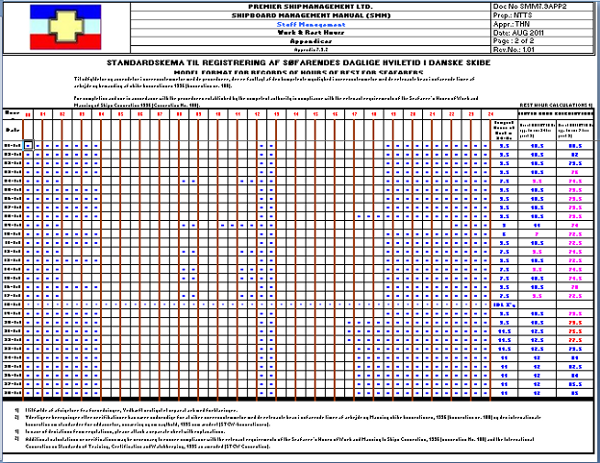In conformity with the requirements of international regulations, this software provides multi-language support in the report pages - If the customer has purchased language packs, the respective languages will be seen in the drop down list in the Hours Page (Cell F12). With Excel 2003, the drop down list is stationed over cell F12, With Excel 2007 and later, the customised ribbon bar has a drop down for selecting the working language. The Master can import new languages (if purchased by his/her company) from the Get Crew / DB -> Import icon.
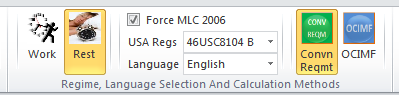

 For Excel 2007 or later versions of Excel only, the Master user may click on the icon in the GET CREW/DB dialog box to extract the records in the list to two separate pages -
For Excel 2007 or later versions of Excel only, the Master user may click on the icon in the GET CREW/DB dialog box to extract the records in the list to two separate pages -
The same icon has the function of populating the 'Chart Table' page for other Fleet users.
The BulkDaily page will show all the crew records (with daily working hours) for the month in a single table. Those crew who have not entered any data at all, will be shown with an orange back colour
The NC Summay page shows all the crew records (with violation types on each day) for the month. Those crew who have not entered any data at all, will be shown with an orange back colour. The master may click on the legend to highlight the instances of any of the violations.
From both the above pages, double-clicking on a row will result in populating the Hours page with the selected crew's record giving the master full details of that record.