The ‘Hours’ page is the main data entry page. The page also has a few cells with comments. Check other page comments too for guidance. The user can hover the mouse over the cell to read the comments
(Tip: Scroll all the way up to the top the page to read the comments fully).
To start afresh, for each crew, the user assigns the value to the computing period field at the top of the page via the Menu -> Change Start Period dialog box -
With Office 2007 or later, the user can change the computing period start date from the Ribbon menu -> 'New Month'
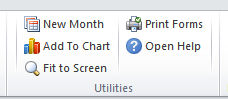
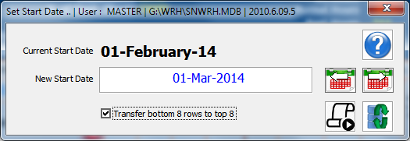
Once this is done, the user can enter the hours worked for each day. When the Master user is active, the software will pause to ask if to create new months for the rest of the active crew. If another user has already created his/her new month data, it will not be overwritten. If new month data for any crew doesn't exist, it will be created.
The fields to the right, top of the page are computed.
As soon as the Month and Year field is entered, the page rows from 14 to 54 and columns C, D and E are populated with relevant data.
Weekends as per the computer’s system settings will be marked with a green background.
Holidays in the non-weekends (with a ‘1’ in column ‘C’) will be marked with an orange background.
The user types a '1' or '-1" in column 'B' to denote if the vessel has crossed the International Date Line.
Basis the current regulations, For USA vessels, if the crew member is a deck watch-keeping officer, column ‘X’ will be opened up in which the times at the vessel departed port in the US should be filled.